공부기록
하이퍼 터미널 설치
_우지
2022. 1. 6. 11:51
Hyper™
A terminal built on web technologies
hyper.is
사이트에 들어가서 설치하면
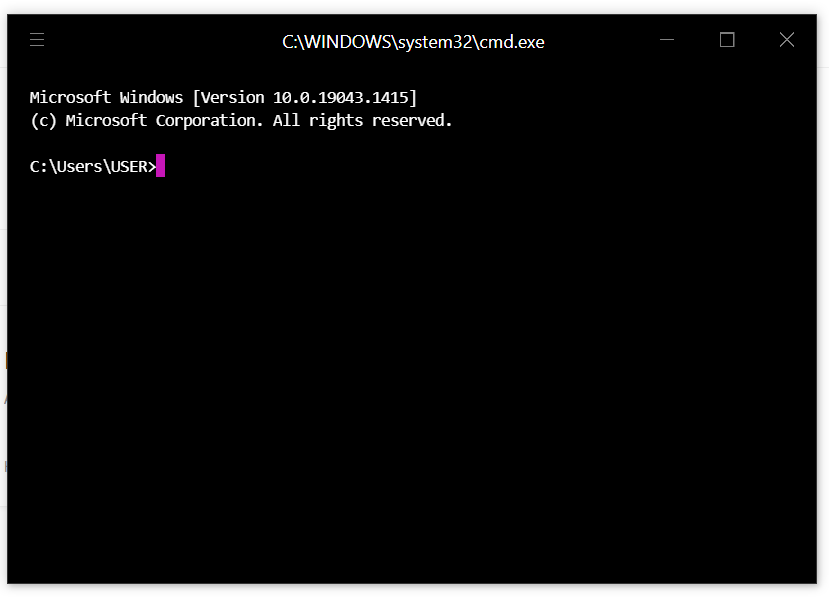
이런식의 화면이뜨면 완료가 된 것이다.
Git - Downloads
Downloads macOS Windows Linux/Unix Older releases are available and the Git source repository is on GitHub. GUI Clients Git comes with built-in GUI tools (git-gui, gitk), but there are several third-party tools for users looking for a platform-specific exp
git-scm.com
git bash를 사용해야해서 , git도 설치해주고
그리고
https://gist.github.com/coco-napky/404220405435b3d0373e37ec43e54a23
Hyper config for git bash in Windows
Hyper config for git bash in Windows. GitHub Gist: instantly share code, notes, and snippets.
gist.github.com
의 text를 복사해서


열린 메모장에 복사해서 붙여넣기 해주면 된다.
이제 hyper을 재부팅시켜준다.
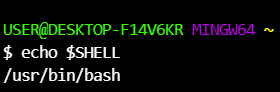
그리고 위 명령어 echo $SHELL 을 입력하여서
/usr/bin/bash가 출력된다면 완료!